Ink&Paint elements
The Ink&Paint page of the Node Panel contains these nodes:
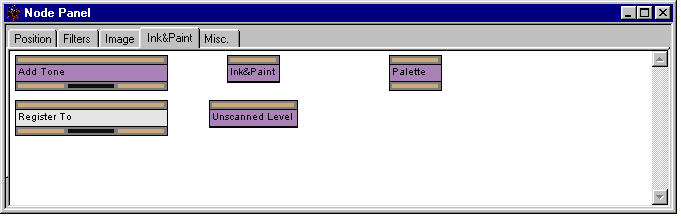
The Ink&Paint node imports an existing level - that is, a sequence of bitmap images. Typically this is an animated character or prop. See Adding existing level(s). It also controls which of the level's color models and palettes are used, and lets you change between them; see Choosing a level's palette.

The Unscanned Level node creates an empty level which is ready to have its drawings scanned. Once the level's been created and added to the scene, this node becomes an Ink&Paint node. See Creating an empty level.

The Palette node provides an alternative way to control which of a level's color models and palettes are used; see Choosing a level's palette.
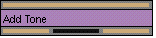
The Add Tone node has three parts to its input channel; these are for a tone, a tone matte, and an image. It uses the tone to recolor the matted areas of the image; it is the best way to add a tone to a character in Animo 2.0. See Adding tones.
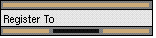
The Register To node sets up and controls regging one drawing to another; that is, using lines from one drawing within another. See Setting the regging up in Director.
